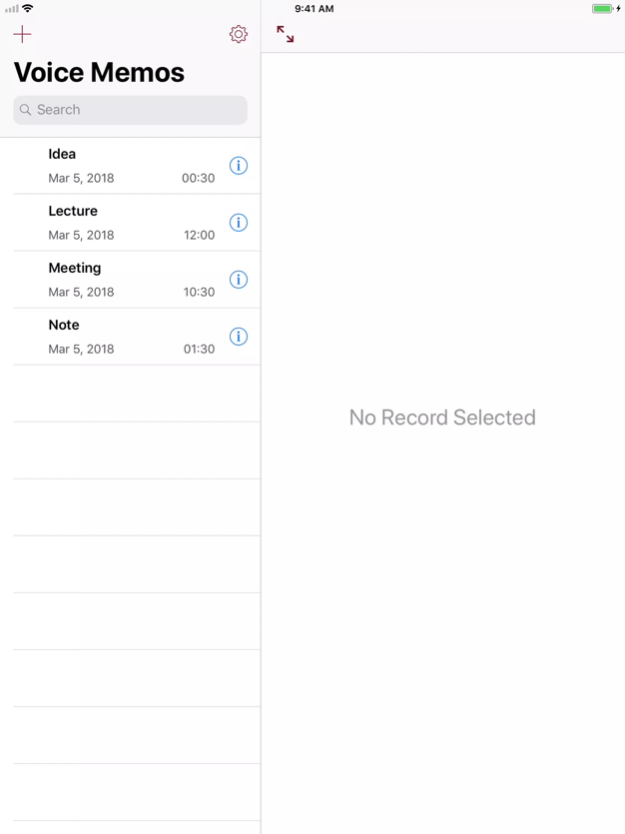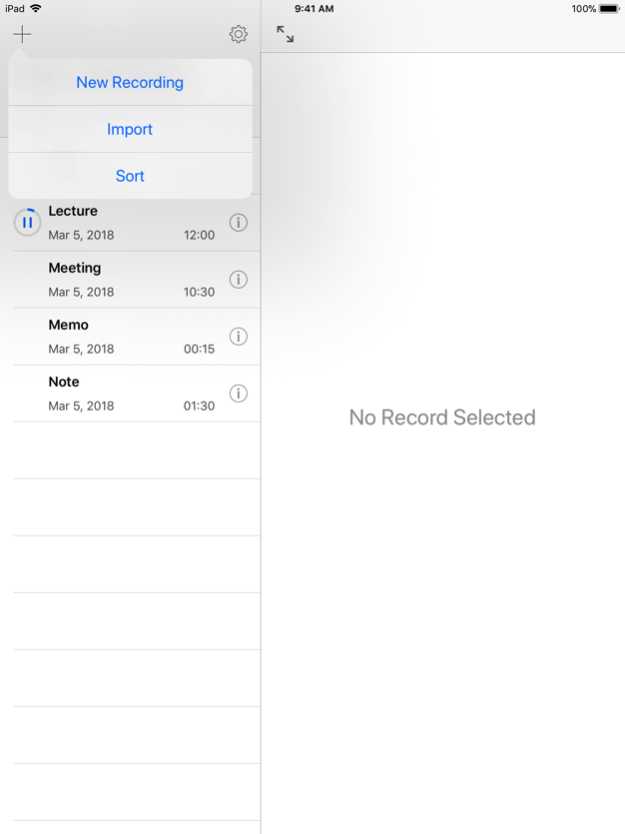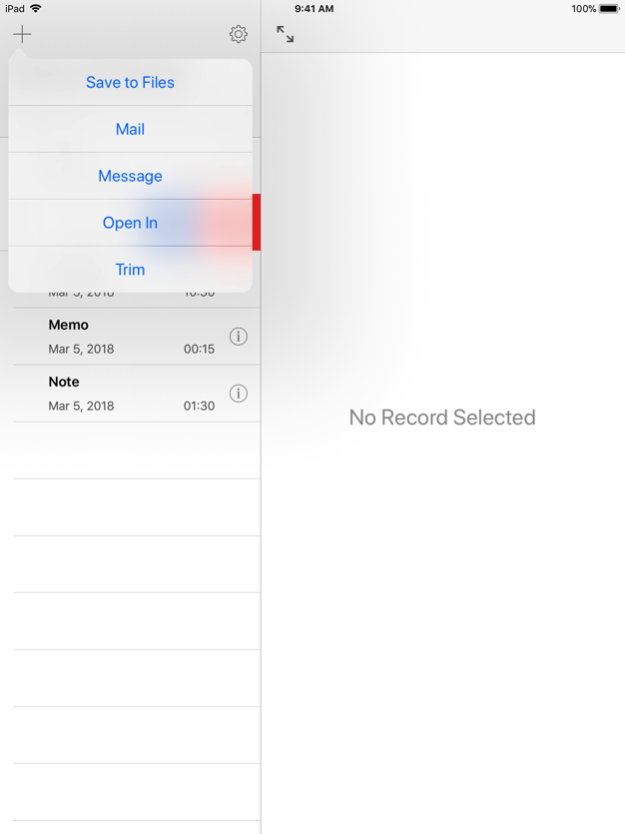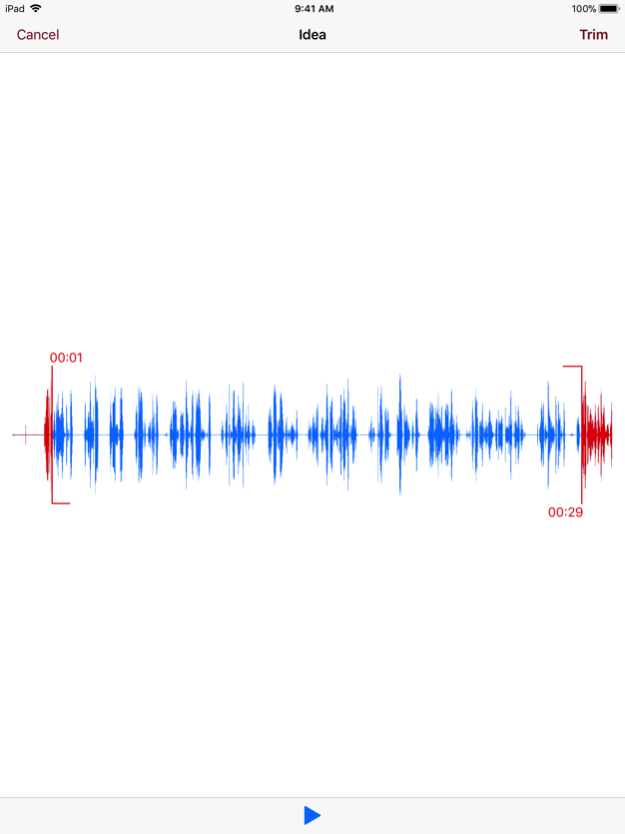Dictaphone for iPhone and iPad 1.0.9
Paid Version
Publisher Description
Dictaphone for iPhone and iPad – convenient and easy solution for recording voice memos on iPhone and iPad
• Main Features:
- Support Drag and Drop on iPad
- Support 3D Touch
- Built-in search
- Import audio files from Files app
- Sorting voice memos by name, date, duration
- Renaming, editing and deleting voice memos
- Sending voice memos via Mail, Messages and Files app
- Export voice memos to other apps
- Built-in media player for listening voice memos
- Support Split View
Voice Recorder:
- Creating records of unlimited length
- Pause and continue recording after a certain period of time
Settings:
- Ability to choose audio file type, sample rate, number of channels, bit depth and audio recording quality
- Protect data with passcode, Touch ID or Face ID
Important Notes:
• Drag and Drop supports following kinds of audio files: Apple MPEG-4 (.m4a)
• Application allow import following kinds of audio files: Apple MPEG-4 (.m4a), Waveform (.wav)
• Application is not designed for recording telephone conversations
Mar 29, 2018
Version 1.0.9
This app has been updated by Apple to display the Apple Watch app icon.
• Minor changes
About Dictaphone for iPhone and iPad
Dictaphone for iPhone and iPad is a paid app for iOS published in the System Maintenance list of apps, part of System Utilities.
The company that develops Dictaphone for iPhone and iPad is Sergej Kachalo. The latest version released by its developer is 1.0.9.
To install Dictaphone for iPhone and iPad on your iOS device, just click the green Continue To App button above to start the installation process. The app is listed on our website since 2018-03-29 and was downloaded 14 times. We have already checked if the download link is safe, however for your own protection we recommend that you scan the downloaded app with your antivirus. Your antivirus may detect the Dictaphone for iPhone and iPad as malware if the download link is broken.
How to install Dictaphone for iPhone and iPad on your iOS device:
- Click on the Continue To App button on our website. This will redirect you to the App Store.
- Once the Dictaphone for iPhone and iPad is shown in the iTunes listing of your iOS device, you can start its download and installation. Tap on the GET button to the right of the app to start downloading it.
- If you are not logged-in the iOS appstore app, you'll be prompted for your your Apple ID and/or password.
- After Dictaphone for iPhone and iPad is downloaded, you'll see an INSTALL button to the right. Tap on it to start the actual installation of the iOS app.
- Once installation is finished you can tap on the OPEN button to start it. Its icon will also be added to your device home screen.